Hugo Static Site Generator Blank Starter Theme
I’m in the process of converting my WordPress site into a static site compiled from markdown files using the Hugo static site generator. For this task, I created a blank Hugo starter theme that uses Webpack and optional webpack-plugin-serve for UI development build live reload.
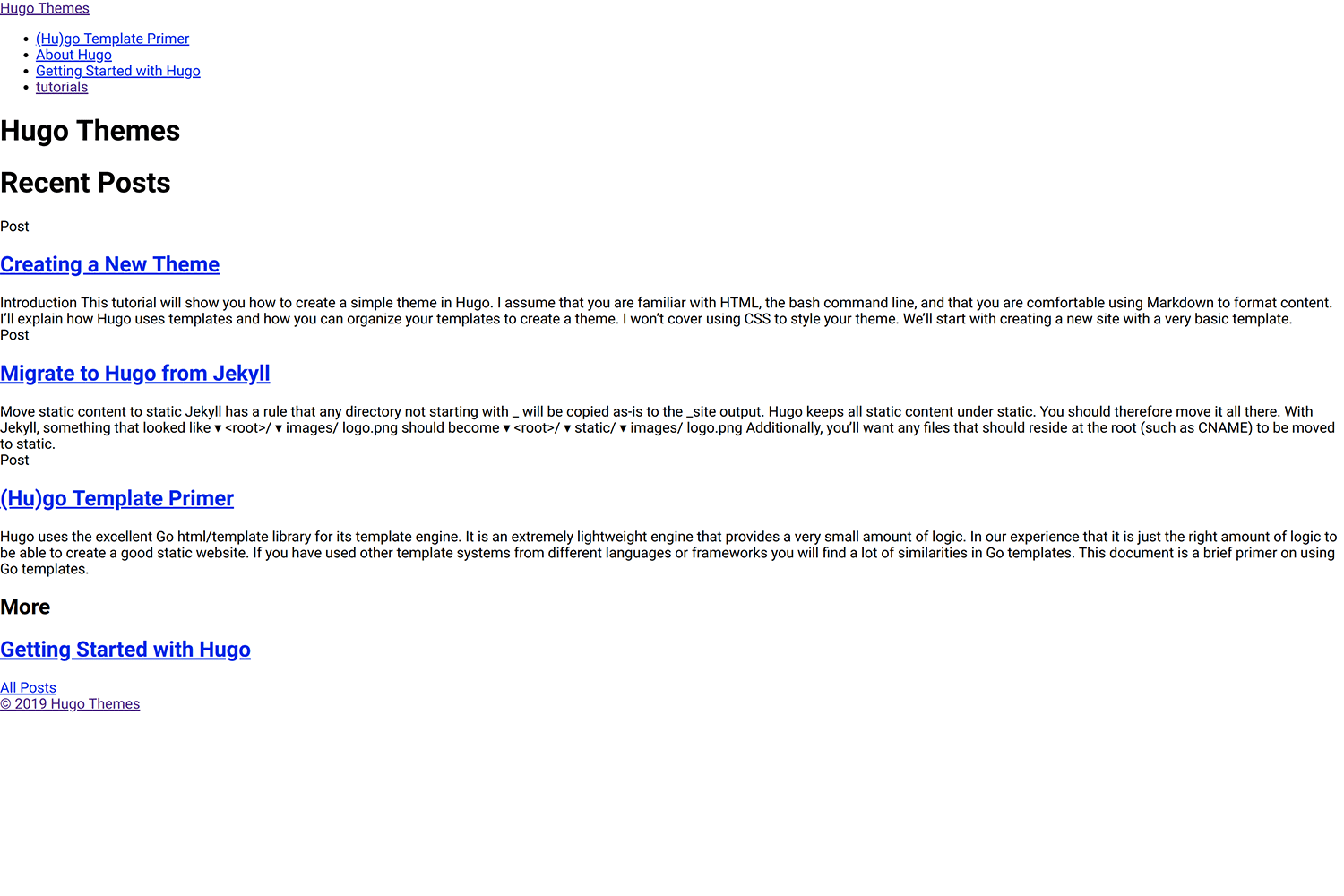
screenshot
Source Code
Pre-requisites
You will need Git and NodeJS with NPM installed.
Installation
For example, if your Hugo website is in the www folder.
cd www
git init
git submodule add https://github.com/jimfrenette/hugo-starter.git themes/starter
If you get an error,
git submodule add https://github.com/jimfrenette/hugo-starter.git themes/starter 'www/themes/starter' already exists in the index. Unstage it usinggit rm --cached themes/starter.
Webpack Build
Install node modules.
cd www/themes/starter
npm i
Build the UI with npm run build. CSS and JavaScript files will be output into the starter themes dist folder. e.g.,
cd www/themes/starter
npm run build
Reload the webpage with cache disabled to see the any UI build changes. An easy way to do this is with browser dev tools open and it’s cache disabled setting active.
Optional Webpack Live Reload Dev Server
Install the webpack-plugin-serve module using npm.
cd www/themes/starter
npm i webpack-plugin-serve -D
Provided you have generated your Hugo website with the hugo command. By default, the generated html files are output into the ./public folder. e.g., www/public. If you have customized the output directory in the site config publishDir property, update the respective webpack/dev.config.js webpack-plugin-serve static path. e.g.,
dev.config.js
const baseConfig = require('./base.config.js');
const merge = require('webpack-merge');
const { WebpackPluginServe: Serve } = require('webpack-plugin-serve');
const serve = new Serve({
host: 'localhost',
static: ['../../public/'],
open: true,
liveReload: true
});
module.exports = merge(baseConfig, {
mode: 'development',
devtool: 'eval-source-map',
entry: {
app: ['webpack-plugin-serve/client']
},
plugins: [
serve
],
watch: true
});
When you’re ready to develop your theme CSS and JavaScript, run the npm run dev command. This will launch the webpack development server, with watch enabled to build the css and javascrpt as changes are saved to the src. Live reload is also enabled so the changes are immediately rendered in the web browser.
cd www/themes/starter
npm run dev
When you’re ready to build without using the Webpack development server, perform the standard production build.
cd www/themes/starter
npm run build
